
It was just earlier this month when I pondered in a post about the impending arrival of Windows 10.1. It finally appeared this past week, the first major update to the Windows operating system since Windows 10 debuted nearly two years ago.
I’m calling this new release Windows 10.1, though the official version number is 1703. The first release of Windows 10 was 16xx. I’m not certain whether these are version numbers or what, was Windows 7 was Windows version 6.1. So who really knows what Microsoft is up to? Regardless, Microsoft dubs it the Creator’s Edition of Windows 10. Something like that.
Like any major OS release, my first job is to confirm whether or not the new version affects any of my books. The answer is always “Yes,” though the specifics are left for me to discover.
The most obvious change I saw right away was found in the Settings app window, shown in Figure 1. New to the screen are the Apps and Gaming icons.
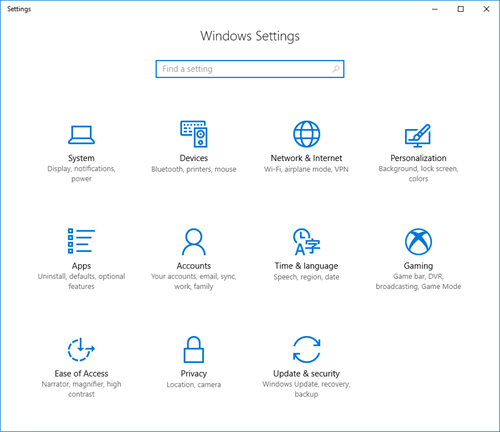
Figure 1. The Settings app adds new buttons for Windows 10.1.
Within the Settings app, the Display item has changed, which is for the better: You can now reset screen resolution on the first page without having to click the Advanced Display link. That change affects many of my books.
Another change is to the Super Secret Win+X menu, shown in Figure 2. The menu is missing the Control Panel item, which was a handy shortcut for experienced Windows users such as myself. Also, as promised, the Command Prompt is gone, replaced by the Windows PowerShell item.
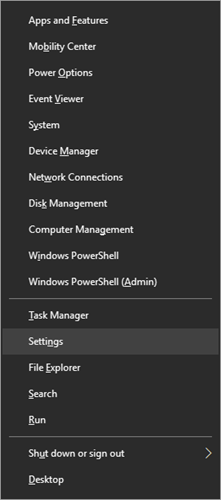
Figure 2. The latest rendition of the Super Secret menu.
The Control Panel and command prompt window are still around, just more difficult to get to. And as with the first release of Windows 10, many of the links in the Settings app take you to the Control Panel for more specific action.
Supposedly, Microsoft also improved the Edge web browser, the Microsoft Store, and Cortana. I’d probably notice the difference if I used any of those tools.
After the upgrade is installed, you’re prompted to set various security items. Fortunately, my settings were retained from the last version of Windows. My priority is to keep Microsoft from spying on me as much as possible, though I feel all my efforts to meet that end are futile.
One of the new features that caught my eye is the Paint 3D program. It looks like it’s designed to take advantage of pen input on a Microsoft Surface tablet and it’s pretty cool and quite advanced for a “free” piece of software. On that front, I’m happy to see Microsoft take on an innovative approach that was once Apple’s domain — before Apple became obsessed with jewelry.
I’ll post additional Windows 10.1 updates as I explore the new OS. I’ll also soon be adding errata information to my books.


Hmmm, Win 10 is Microsharfts version of OSX is it not? One OS that will run on everything? Apple had a super-loyal user base and no real alternative OS (though I believe that are some Linux flavours for Mac now(Intel only processors)) and a Device that was so cool / useful (iPhone, iPods)…
Comment by glennp — April 18, 2017 @ 7:40 am
One big difference, at least so far, is that Microsoft isn’t forcing out a new version of Windows 10 every year. Apple foists OS X “next” upon the user base annually, whether it’s needed or not.
Then again, tepid upgrades has been the theme of the user experience since the 1990s, back when upgrades were actually upgrades and not simply a reason to sell software. And the subscription model means incremental updates are offered with little fanfare. Word added a new feature I’ll be writing about next week, something I just noticed.
And, O yes, Linux remains a viable alternative.
Comment by admin — April 18, 2017 @ 7:55 am