My silly quest to access and read a 1980s vintage 5¼-inch floppy diskette on a 21st century computer began with extracting the old 5¼-inch floppy drive from a 1990s vintage IBM computer.
I pulled an old system from the boneyard. His name is Koby and he’s an IBM PS/Valuepoint computer I purchased back in 1993 or so. Figure 1 shows the front and back of this PC. On the top of the case is written, “Windows 3.1/DOS 6.” In a future blog post, I’ll show you the video of what happens when you turn on the system. Yes, it still works!

Figure 1. Behold! An early 1990s vintage PC. It has two floppy drives plus a tape backup drive. On the rear (right) you don’t see any USB ports. Top down are the keyboard, mouse, two serial ports, a printer (parallel) port, and a VGA port. The network adapter is present on an expansion card.
I was eager to test the floppy drive, but I also had another task to perform: My son’s old Compaq laptop had failed. It was overloaded with bloatware and he couldn’t get the thing to run. He had a story on the drive that he wanted to save, so I figured that I’d use my drive-reading gizmo to rescue his story.
In Figure 2, you see how I removed the hard drive from his laptop, then plugged it directly into the gizmo. Fortunately, it was a SATA drive and it connected after I bent up the drive’s mounting clips. I successfully read the drive, which mounted on my iMac as four separate volumes. I was able to open them, find and rescue his story.

Figure 2. The drive was easily extracted from the bottom of the laptop. Its SATA connector fit into the USB gizmo and the drive was read. Easy peasy.
Confirming that the gizmo worked, my next step was to extract the 5¼-floppy drive from Koby and attempt to hook it up to the gizmo and the Mac.
In Figure 3, you see the drive slide right out of the PC’s case. It wasn’t connected to a cable or anchored to the drive bay. Most likely I disabled it way back when to allow the tape backup drive to operate as “floppy drive B” in the system. (In the early 1990s, many PCs came with both 3½-inch and 5¼-inch drives.)

Figure 3. The floppy drive slides right out of Koby’s case.
And here’s where the process came to a grinding halt!
The connector on the back of the 5¼-inch drive is an 36-pin edge connector. The connector on the PC’s motherboard is a 40-pin male PATA connector. The cable inside the unit handles edge connectors and PATA male connectors. You can see the cable connected to the drive on the left in Figure 4. On the right in Figure 4, you see the PATA connector on the gizmo along with the cable’s connector. They’re both female.
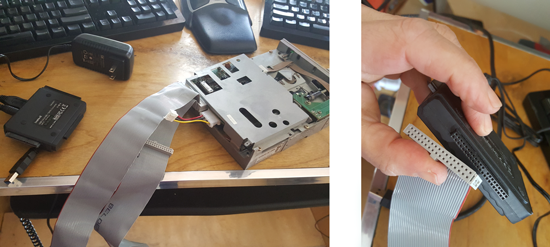
Figure 4. From left-to-right: The USB gizmo, the extracted floppy drive with cable attached, the end of the cable and the connector on the gizmo.
When computer nerds take “gender studies” in school, they learn about cable connectors. In this case, when you have two female connectors, you need a male-to-male adapter to bring them together, which is politically incorrect these days, but it’s how the damn things work.
Not being one to give up, I checked another old PC in the boneyard, an original Compaq luggable, shown in Figure 5. After opening the case (an ordeal in itself), I discovered that it used the same cables as the PC. Bummer.

Figure 5. The ancient Compaq has seen better days (left). On the right you see its expansion card bay with the floppy cable removed. (No hard drive in this unit.)
Absent the proper cable, I went to eBay and ordered a 40-pin male-to-male PATA adapter. When it arrives, I’ll finish my quest and see if I can finally get a modern PC to read a 5¼-inch floppy diskette.


Ummm, the male to male lead might not provide the swap for RX to TX and TX to RX it might be worth checking that nothing will short out!
Comment by glennp — March 14, 2017 @ 10:37 am
Thanks. If this were 1988 again, I’d just buy a cable and craft my own connection, but I will check the pinouts to confirm that the adapter is wired properly.
Comment by admin — March 14, 2017 @ 10:43 am