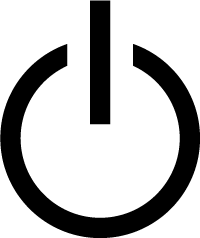
The new computer was a big one, a tower system. It barely fit under my desk. On the front I saw several blinking lights, one for each disk drive. It also featured several buttons and other fancy lights next to each button. I recognized the Power button, thanks it’s universal power symbol (shown above). But the other button had a crescent moon icon. What was it?
The moon icon was popular in years past on PCs and laptops. It identified the Sleep button. Unlike the Power button, which turned off the system, the Sleep button with its moon icon put the system to sleep. This button was in addition to software that would sleep the computer after an inactivity timeout.
The Sleep button disappeared rather quickly from PCs. I remember it being very popular back in the 1990s. I even recall some laptops in the 2000s that featured a moon button. But after that, the button — as well as some of the fancy blinking lights on a console — began to vanish.
You still see remnants of the Sleep button, even in Windows 10. In the Power Options dialog box, shown in Figure 1, the Sleep Button Action is still listed, which means Microsoft must assume that somewhere a desktop or laptop still sports a moon button and users are desperate to control its action.
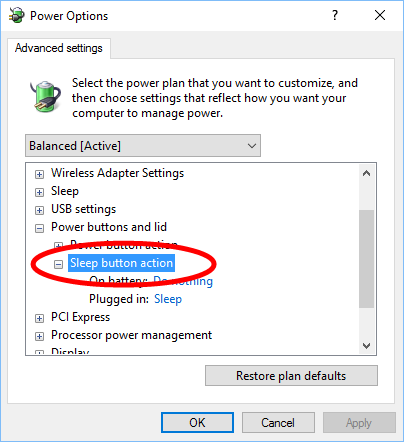
Figure 1. Your computer may not have a Sleep button, you can still set the button’s function.
By the way, in Figure 1, you see that the Power button’s action can also be set. (The entry is hidden by the top of the red circle.) The Power button’s action defaults to Shutdown, which means if you punch the Power button it’s the same as choosing Shutdown from the Start button menu. I don’t know anyone who actually uses the Power button that way. I know fewer still who change the Power button’s function.
Back in the 1990s, I changed the Power button’s function on that tower PC. That’s because my knee would hit the Power button from the time to time. So I changed its function to “Do Nothing.” I did the same for the moon button, though it was lower on the case and I rarely bumped it.
Let me know if your PC or laptop still has a moon button. It’s a relic from the past, yet judging by its entry in the Power Options dialog box doesn’t look like it’s going away anytime soon.


Yup! I never really noticed it ’till you mentioned it, my HP Tower has one on the keyboard, never used it.
Comment by glennp — December 22, 2016 @ 4:26 am
I didn’t even think about those fancy keyboards with the extra buttons, but you’re correct. And just the other day, I finally found the Sleep button on my Lenovo laptop. It’s a tiny, second button that appears above the Power button on the lid.
Comment by admin — December 22, 2016 @ 7:32 am