Shhh! Windows 10 is supposed to be bright and new and full of cool things everyone wanted. Forget about Windows 8! And don’t bother that Microsoft skipped over Windows 9 completely. Windows 10 has everything you love. Well, except the Control Panel, which you may love, but it’s hidden from you. Still, I know how to quickly find it.
The Control Panel, along with a lot of other items you may have missed from Startup menus of yore, is found on something I call the Super Sekret menu. It’s illustrated in Figure 1.
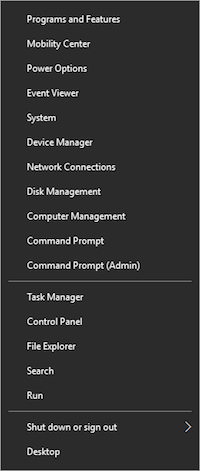
Figure 1. The Super Sekret menu that Microsoft probably doesn’t want you to know about.
Check it out! Look at all those wonderful, funderful commands! These are items you might have used frequently on the Windows 7 Start menu. But they lack importance in the cold eyes of Microsoft, who instead chose to litter the Start menu with those annoying tiles, some of which contain advertising that comes back again and again even after you remove the tiles.
Isn’t that great?
Still, I find myself using the Super Sekret menu often, if anything to access the Control Panel.
Yes, in Windows 10, the Control Panel still exists, works, and is necessary to set options not available in the Settings app. That’s what I call a Dumb Decision by Microsoft. As usual, I suspect there are separate teams on the Microsoft campus, one for the Settings app and another for the Control Panel. And they bicker, which is what happens a lot on the Microsoft campus.
Oh! How to summon the Super Sekret menu?
As with many things in Windows, you have two choices.
On the keyboard, you press Win+X to bring up the Super Sekret menu. The Win+X keyboard combination once accessed the Mobility Center, which worked only for laptops. The Mobility Center is now ironically banished to an item on the Super Sekret menu, which is accessed by pressing . . . Win+X.
With the mouse, right-click on the Start button to view the menu.
I use either technique, depending on whether my hands are already on the keyboard or mouse.
And the big news? This menu isn’t really that super or that secret. In fact, it’s used so often that I wonder whether or not Microsoft ever re-thinks their decision to remove these items from the Start menu. They probably don’t, but I wonder anyway.

