Mobile devices are wireless wonders — except when it comes to charging the thing. That’s when you need to whip out a cord and plug the phone or tablet into the wall. Not every gizmo is so burdened.
Induction charging is nothing new. I believe Tesla was the first to talk about it over a century ago. For mobile devices, however, it’s a newer technology and one that truly frees a device from all cables and wires.
My Samsung G6 phone uses wireless charging. Actually, it only uses wireless charging. That’s because the USB connector on the bottom of the phone is useless for connecting a cable. It’s always been that way, so I’m not blaming all the lint in my pocket for disabling the port.
Pocket lint is truly the enemy of the phone’s USB port. You can try blowing the gunk out, but that’s not really effective. I use a sharp X-Acto blade to pick out the lint and gunk from the port. Sometimes a blast of air helps.
I purchased my bedside wireless charger just to check out how the induction charging works. The charger, shown in Figure 1, props up the phone so that I can see incoming calls or alarms. It works nice bedside, but when I go on trips, I’d just throw a USB cable into my bag and charge the phone the old fashioned way. That was when I discovered how flakey the USB connection had gotten.

Figure 1. The upright wireless charger.
When I was on the road, I could only charge when I carefully set down the phone and positioned the cable just-so. Even then, the phone would bleep at me because the cable wasn’t making a solid connection. I tried cleaning the connector, but nothing would help.
My guess is that because I use the bedside induction charger, the USB port just kept getting gunkier. Normal inserting and removing a cable to charge probably keeps the connector cleaner. Because I don’t do that, my connector is now useless.
For the road, I purchased a second, wireless charger, shown in Figure 2.
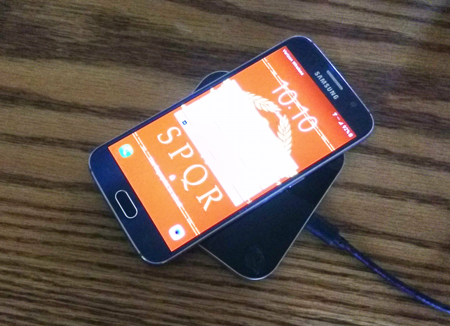
Figure 2. The flat wireless charger.
To charge, I just set the phone down, shown in the Figure, and it begins to recharge the battery. I don’t need to worry about setting down the phone just-so and hoping that the cable makes a solid connection.
Not every phone offers wireless charging. Even if yours does, you still need to purchase the wireless charger separately. I bought the one in Figure 1 at the Verizon store when I purchased the phone, though you can find similar models online for less. The charger shown in Figure 2 I purchased at Amazon for about $20.
Before you plunk down your cash, ensure that your phone offers the wireless charging feature. Then ensure that the charger you get is compatible with your phone. Amazon lists which phones are compatible with wireless chargers on their website. If your phone is listed, you’re in business.

