It’s a new year! Things are slowly getting back to normal, with the chaos of the extended Saturnalia finally concluding. I mean, nothing gets done the last two weeks of the year, right? So why not take advantage of the lull and do some computer cleaning?
As an organized person, I keep related files together inside folders. The folders are aptly-named, which helps me locate things. And for items that might belong in multiple folders, I create file shortcuts or aliases. That way I don’t have to rely upon the Windows Search command to locate my stuff.
One of my end-of-year tasks is to organize my files by tossing some of them into annual folders.
For example, I save my PDF bank statements, bills, and other email attachments. These files are automatically saved by my email program into the Downloads folder. From there, I have several shortcuts to other folders on the hard drive: Bills, Bank Statements, and so on. Figure 1 illustrates my PC’s Downloads folder, where you can see the other folder shortcuts.
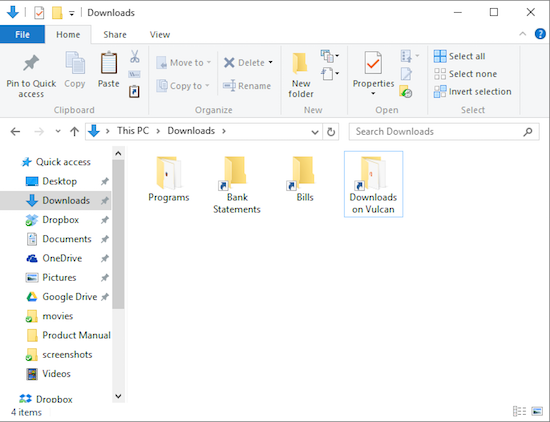
Figure 1. My Downloads folder has shortcuts to other folders, to help keep my downloads organized.
I regularly copy the files from the Downloads folder to the other folders; drag-and-drop is all I need to do. But this time of year, I go into those other folders and move all of last year’s files into a new folder. For example, I created a 2015 folder in my Bills folder and dragged all of last year’s bills into that folder.
Another year-end activity I undertake is to clean out my email program.
I use a traditional email program, which gathers all my email from online sources as well as my ISP and other accounts. Every year, I perform several activities that keep my email program from going insane.
First, I archive all my messages. The Archive function exports various mailboxes, saving the messages as files. And, yes, I save those files into a folder that’s named after last year, 2015.
Second, after the messages are all archived, I go through the email program and delete any message older than 6 months: I sort the mailbox, then select messages from June 30 and earlier. Because the mailboxes are archived, it’s okay to remove those messages; I still have copies in the archive. By removing the messages, the email program gains some speed, but only when I do the third task:
Finally, I rebuild the email program’s index. Email programs are databases. Like any database, when the number of records gets large, the database’s efficiency suffers. All decent email programs feature a command that rebuilds the index, which helps optimize the program’s performance. Especially after archiving and deleting messages, rebuilding the index is a must. In fact, I may perform this task several times a year just to keep the email program running well.
Sometimes I may not catch all the end-of-year file management chores that I intend to do. That’s fine: If I stumble across a folder that has files I can shove into a new 2015 folder, I’ll do so. That activity happens a lot. It’s just my own way of starting the new year and keeping all my computer stuff organized.

