One of the things I discovered right away on my new laptop Frodo, is that he comes with a very unique version of Word. It’s called Word Mobile and I’ve never seen it before.
The laptop’s marketing material claimed that it came with Mobile Office. I guessed that was just the limited online version of Office or perhaps a one-month free trial for Office 365. I was correct on the second assumption.
Word Mobile is a slimmed-down version of Word. The trial lasts only a few days, after which you cannot edit or save. And if you try to do anything fancy, you’re prompted to purchase Office 365 or at least assign your current subscription to the device.
Figure 1 illustrates the Mobile Word interface.
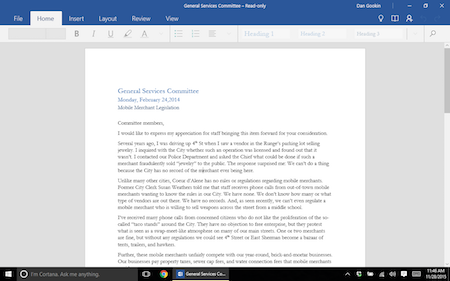
Figure 1. The stark Mobile Word interface.
The command groups on the Ribbon are truly sparse, listing only those items you most frequently use. The other tabs are similar, with many Word features greatly curtailed or missing. This could have been done to keep the version “lite” or to accommodate a touchscreen interface.
After the trial time passes, you’ll be prompted to subscribe to Office 365, which is a good deal — especially if you use Office on more than one computer. You can, however, prolong the Word Mobile app, bit only if you know the trick:
Click the button to sign up for the Office 365 subscription. In the dialog box, choose the option to decline the subscription. The next prompt you see asks if you want to refresh Word Mobile. Do so. You’ll be able to use the limited version of Word for a bit longer. I don’t know how many times this trick works, but it’s worth trying.
My book Word For Dummies, doesn’t specifically cover Word Mobile. You can still use my book, but the problem is that many of the commands and techniques in the full version of Word won’t work for the Word Mobile app. And if you need those features, then upgrade to Office 365.

