It’s not really a nightmare. Thank the gods I’ve not had one of those in a long time. And I can’t really call it a “dream.” No, it’s one of those times when I try to use a phone in a dream and the results are just nasty.
Dreams aren’t about details. In fact, you can’t dream about details because the mind isn’t in a receptive state for discrete data manipulation. So when you try to dream about something you can easily do in a conscious state, such as dial a smartphone, the results are disastrous. That’s what happened to me in my most recent smartphone dream.
No, I don’t dream about smartphones all the time.
In my dream, I was a mall or some other public place and my ride went missing. So I whipped out my Android tablet to make a phone call. Why did I use a tablet? I don’t know; it was a dream.
Specifically, I was using a Samsung tablet. In my dream, the tablet had just downloaded a software update. I needed to restart the device before I could make the call and get a ride.
Other, weird stuff happened in my dream while the update was downloaded. I don’t try to make sense of it, but I do recall what happened after the update was downloaded and I attempted to use the Samsung tablet. Basically, it was an exercise in frustration, which is to be expected in a dream.
For example, the notification drawer was replaced with a set of icons. The icons were all chess pieces, which made no sense. I wanted to make a phone call and it wasn’t obvious to me which icon I needed to tap to place a phone call: The knight? The rook? The queen?
I remembered the dream this morning because of that specific incident. I thought, “This must be what it’s like for a beginner to use an Android phone or any other technological device!” Just like in my dream, if you’re unfamiliar with a gizmo and don’t know which icon is which, nothing makes sense. It can be very frustrating.
When I write a For Dummies book on any technology, my instinct is to assume that the reader knows nothing. In my Android books, I place icons in the margin to represent the images a reader is to find on the device’s touchscreen. I call these images margin artwork, though the publisher calls them micons.
For example, the Settings icon is shown in Figure 1. I put similar artwork in the margin whenever an icon is first referenced in a chapter. The same rule holds true in all my Android books for any onscreen icon. This approach beats using the “one thousand words” to describe a picture.
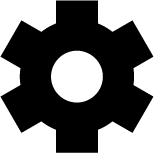
Figure 1. The Settings icon.
If the Android’s touchscreen showed the icon for a chess piece, you can be sure that in my books you’d find that margin artwork handy for immediate deciphering. Too bad I didn’t have such a book in my dream last night.

