Man, this web page is taking a while to load. The spiny thing is going backwards still, which probably means the Internet is down? Is it? Or is the network slow when the spiny thing goes forwards?
The first thing I do to check Internet status is to look at the modem’s blinking lights. My office cable modem has five blinky lights, as shown in Figure 1. If any of them are the wrong color or off, then I know a problem looms with my Internet provider.

Figure 1. My office modem. Those are my office lights, green and blue, which I think look cool.
After confirming that the modem is whack, I place a call to my provider’s support line — which is actually one of the phone’s speed dial numbers. That’s not to impugn their service.
Well, yes it is.
The provider’s support line has an automated response if there’s a known Internet outage. That’s all it takes. Otherwise, I pop on the TV to check that signal (even though the two are unrelated), and then I may restart the modem to see if that works. If not, then the Internet is most definitely down.
When the modem doesn’t show signs of woe, the next stop is to check the wee Internet notification icon in Windows. Figure 2 illustrates its two states as far as Internet access is concerned.
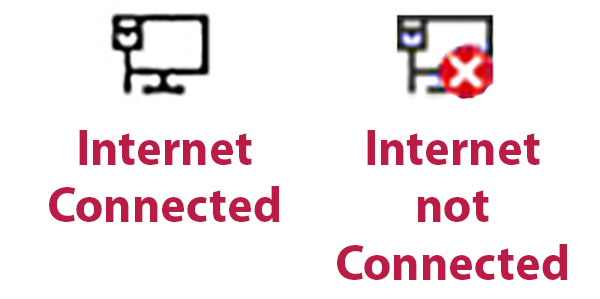
Figure 2. Internet notification icons (Windows 10 versions).
If Windows thinks the Internet is down, then it’s probably down. You can check cable connections and Wi-Fi signals. Sometimes the network interface card (NIC) gets hinkey, so restarting the PC may help.
With Wi-Fi connections, one issue can be some other wireless device trying to steal your PC’s IP address. That happens. Restarting the PC can help.
When all the hardware seems fine, then you can always blame the Internet itself. Yes, the Internet does go down. Pages go offline. Sometimes a connection can take forever to resolve. A quick visit to a popular web page, such as Amazon or Google, can determine whether or not it’s just the one page or the entire freaking Internet.
Finally, check to see whether the local network is up. Open the Network window to see if other computers and devices show up.
That’s pretty much the sequence of events you can go through to test a down Network. If the entire network is down, restart it: Turn off everything, then turn things on one at a time, starting with the modem, then the gateway (router), then any switches or hubs, then finally your PCs. Don’t forget the tablets and phones!
When the problem is the big bad Internet, your only solution is to wait. Here’s a suggestion: Go outside. It’s still there!

