It’s been difficult for me to write about the Chrome web browser on an Android phone or tablet. That’s because it was the only mobile browser that lacked a Homepage icon or a Homepage setting. That frustration has ended.
With the latest update, the Chrome web browser app now sports a Homepage icon. Imagine my surprise at seeing it.
Well, don’t, because I was only mildly surprised — and annoyed. I was annoyed because now all my Android books are sorely out of date. Again. That’s why I write these blog post updates.
Some good news — or bad news, depending on how which of my books you read — is that the change is apparently available only to Samsung devices running Chrome. My Nexus devices sport copies of Chrome without the Homepage icon. Will it be added soon? Who knows?
In Figure 1 you see the latest rendition of the Chrome mobile app on a Samsung Galaxy 6S phone and Galaxy Tab S tablet. Lookee at that Homepage icon. It’s difficult to miss.
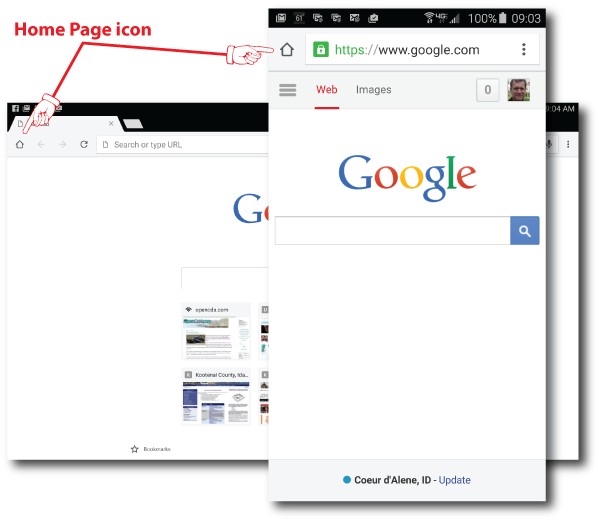
Figure 1. The Home page icon is back, but only on Samsung gizmos.
As you might expect, tapping the Homepage icon displays whatever web page is set as the browser’s homepage. It can be reset to any page on the Internet, such as Wambooli. (That’s a suggestion.)
To change the homepage to something else, tap the Action Overflow icon in the upper right corner of the screen. Choose Settings, then choose Home Page. The Home Page setting screen is shown in Figure 2.
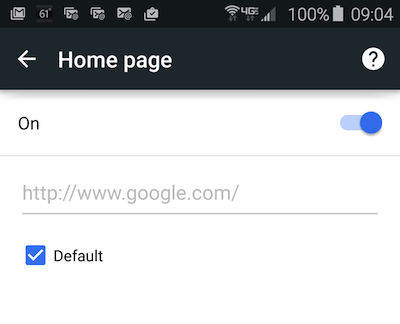
Figure 2. Setting the home page for the Chrome web browser app.
Ensure that the Master Control is set to ON, as shown in Figure 2. That switch activates the Home Page feature, so if you detest having a homepage, which was apparently Google’s first desire, slide the switch to the off position.
Type the desired homepage into the box. If you can’t tap the box and type, then remove the check mark by Default. And please: You don’t have to use the Samsung web page. Sheesh.
I’m happy to see the Home Page feature added to Chrome, even if it’s only for Samsung gizmos. Hopefully Google follows suit and updates Chrome for all Android devices. While I rarely use the Home Page icon myself, I know lots of other people do. It’s a welcome feature, used or not.

