It’s an endless debate: whether to keep Num Lock on or Num Lock off. This is an issue with which I’ve struggled for decades.
It’s not a pointless issue, either. I’m a writer. I really enjoy using the direction keys on the numeric keypad.
Then again, I love typing in numbers, so I either have to switch back and forth or just use the number keys on the main, alphanumeric part of the keyboard. Or I have to use the numeric keypad and confine cursor movements to the dedicated cursor keys. I’m in a quandary.
On my old TRS-80, the numeric keypad was fixed: It was always set to generate numbers, zero through 9, plus the period key and perhaps a comma. (Although some games let you use the keypad as direction keys.)
The PC introduced the dual-nature numeric keypad. The Num Lock key allows you to switch between modes, as illustrated in Figure 1.
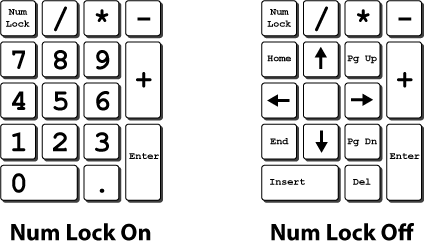
Figure 1. The numeric keypads dual modes.
The system prefers to start with Num Lock on, meaning the number keys are active. I wrote a utility way back when called NUMOFF that switched the keypad off. (The utility was 4 bytes long.) That way I could manipulate the cursor.
When the PC AT keyboard came out, separate cursor keys were available. These are the arrow key clusters, the upside down “T,” and the other keys, Ins, Del, Home, End, Page Up, and Page down. The duplication of these keys from the numeric keypad meant you could keep Num Look on and still have lickety-split access to the cursor keys.
I protested.
Then again, on the Macintosh, the Num Lock key is not to be found. The numeric keypad keys are always numbers, not even stenciled with their cursor key counterparts.
The trend appears to be moving in the direction of Num Lock on all the time. I could see myself getting there, but when I try, I end up typing 88444 instead of using the dedicated cursor keys. It’s a conundrum.
So which do you prefer? Num Lock on? Num Lock off? While the world eagerly awaits the resolution, the Num Lock key exists to sate the preferences of both camps.


Mmmm… I have used the number pad for entering numeric data only into Excel & also for some ancient games. So I think both camps I do keep the number lock on by default, I never had the patience to figure out the keyboard version of page up, page down etc. I hope it doesn’t become a scroll lock / Sys Reqs button (generally viewed as does something don’t know what!).
Comment by glennp — May 4, 2015 @ 5:11 am
Here’s my weird approach: Having multiple computers and keyboards, when Num Lock is on, I use the keypad for numbers and the separate cursor keys for cursor stuff. If Num Lock is off, I use the keypad for cursor keys and then use the top row on the keyboard. Rarely, if ever, do I switch.
Comment by admin — May 4, 2015 @ 7:08 am