Ever curious, I decided the other day to take the plunge and purchase a Google Chromebook.
A Chromebook is a laptop. The one I have is manufactured by Acer; different manufacturers offer different Chromebooks. The Acer model features an Intel Celeron processor, 2GB of RAM, a 16GB SSD as mass storage, and a 11½-inch screen. You can read other features here, including the price, which is $229 as I write this post.
I’ve been curious about the Chromebook for a while. Last summer I saw some used at a summer reading camp where I volunteered. They seemed pretty useful for a laptop, and the low price delighted me.
Of course, you’re not getting a Windows laptop; it’s a Chromebook. That begs the question, “What is a Chromebook?”
Essentially, it’s a laptop that runs Google’s Chrome web browser, shown in Figure 1. It is not an Android laptop.
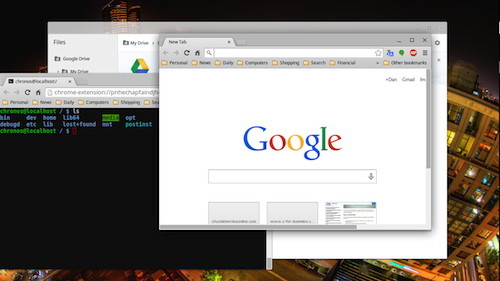
Figure 1. Chromebook, featuring the developer console (left).
An Apps button serves as a start menu, from which you can choose from a number of apps. Nearly all the “apps” are links to web pages that offer Google services. Some of the apps are simply Chrome web browser apps. That’s because the only real program on the Chromebook is the Chrome web browser.
If you use Chrome as your browser, then it’s basically the same program on the Chromebook. You see all your bookmarks and history and so on. The keyboard offers some special keys for web browsing and other control, but the feature set is limited. Additional storage is provided via Google Drive, and you can sign up for 100GB of online storage free for two years.
What really intrigued me, however, is that you can also install Ubuntu Linux on a Chromebook.
Yeah.
Even though the Chromebook doesn’t run Android, it has a lot of Android in it, and Android is perched atop Linux. So it’s only a matter of running a few scripts to get another Linux on top of the Chromebook, which makes the device a really inexpensive Linux laptop.
Directions for converting a Chromebook to Linux are found on the Lifehacker web site. I followed the steps on that page, which were easy, and got Ubuntu up and running on my Chromebook in just a few minutes.
Ubuntu came up on the Chromebook just fine, and switching between Linux and Chrome is pretty easy, but Linux isn’t for everyone; refer to the link (above) for details until you get in the habit of how it works. And, like all my Linux experiences, it’s not without tribulations.
I’ll continue to explore Chromebook and my wee li’l copy of Ubuntu Linux. For now, if your budget is tight and you need a laptop or want to poke around with Linux, the Chromebook is a good choice.


Well I was interested in one as it appeared to me to run Android, but no. Darn! I am not really surprised you can install Linux on it. A friend of mine who is a teacher was pestering the school he works a to buy a load but they went ahead and bought Win Vista desk tops cheap (that was a good investment!)
Comment by glennp — October 31, 2014 @ 7:44 am
The biggest problem I found is that the Linux installation didn’t have a make utility. That really thwarted some of my efforts to install more Linux software.
I was able to obtain make from GNU and install it via shell script. Once I did that, I started installing other tools.
My biggest obstacle now is getting the Python update to install properly. While I enjoy such challenges, these would instantly thwart any casual user from getting anything out of Linux on a Chromebook.
Comment by admin — October 31, 2014 @ 7:57 am