Welcome to Typewriters For Dummies, a book that’s only a wee bit longer than Pencils For Dummies, but almost twice as useful!
I have a typewriter. It sits on my desk in my office, shown in Figure 1.
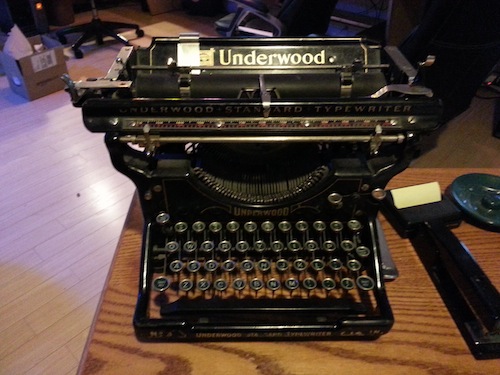
Figure 1. My 1906 Underwood typewriter.
The typewriter could use a new ribbon, otherwise it works perfectly. Made in 1906, it’s a classic piece of American engineering.
Before the ribbon needed replacing, I used it often. I would fill in forms by using the typewriter, which a lot of people found charming. It’s far more effective for me to type than to use my own handwriting, which is just awful.
You’ll notice that the typewriter uses almost the same keyboard pattern as the modern computer. The difference was always in where they put the double-quote character.
The “Royal” pattern was to put double quote above the 2. The IBM pattern was to put it to the right of the L key. Today’s computer keyboards use that pattern, known as the IBM Selectric layout.
You’ll also notice that the typewriter lacks a Return key. Instead, it has a carriage return bar that you must physically whack with your right arm. That serves the dual purpose of advancing the paper through the platen and repositioning the platen so that text starts at the far left margin.
Writing with a typewriter is a very mechanical thing.
Indeed, my mechanical typewriter takes a lot of effort to use. The electric typewriters were easier because you didn’t need to thwack the keys. And that’s another reason lots of people would type by using two fingers. (I use three on each hand.) It takes a lot of effort to mash those keys!
Because typing uses monospaced fonts, it’s traditional to type two spaces after a period. That makes the text more readable.
Tab stops are set manually. On my Underwood (Figure 1), they’re set on a bar behind the typewriter. That’s almost as inconvenient as placing the On/Off switch behind the original IBM PC.
And quite a few typewriters lacked a 1 or 0 key. Instead, you’d use a lower case L for one and the letter O (oh) for zero. No one knew! In fact, for the longest time I would that reminder in my book PCs For Dummies. But today, so few people have used old typewriters that it’s no longer an issue.
In my early career, I yearned for a computer to do my writing. Typewriters were slow. They had no spell check! In fact, you couldn’t backup and delete anything; you had to backup and XXX unwanted text. That was gross. And copy and paste was literally copy and paste with scissors and a vat of rubber cement.
Still, the typewriter carries on. I know that my Underwood will work even after the robot holocaust or an EMP strike. That’s why I hang on to it, but also to remember my roots.


The one thing is the NSA can’t read the metadata! Really, typewriters are useful for filling in forms these days pretty much every other use has been grabbed by the PC with an office suite…
Comment by glennp — August 13, 2014 @ 3:36 pm
I actually saw — well, heard at first — an old Okidata dot matrix printer at the airport today. NSA can’t spy on those, either!
Comment by admin — August 13, 2014 @ 4:41 pm