Here’s a security tip for you: Utterly disable Windows ability to display those annoying AutoComplete dialog boxes.
I’d like to say I thought of this myself, but apparently the word comes down from on-high, with the “on-high” in this case being Microsoft itself.
According to a press release:
We’re announcing changes to the behavior in AutoPlay so that it will no longer enable an AutoRun task for devices that are not removable optical media.
And thank God for that.
The annoying AutoPlay dialog box, shown below, appears whenever you attach new media to your (running) PC. The pop-up asks you what you want to do with the device:
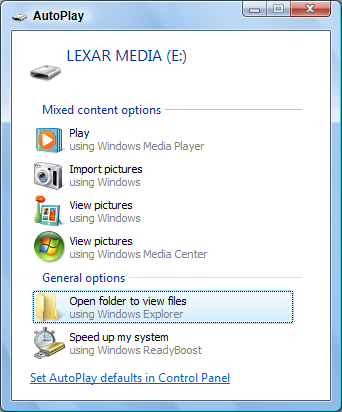
Sadly, AutoPlay might also simply automatically run a program on the removable gizmo. That’s how thousands of people were recently infected with the Conficker virus.
On a personal note, I found that AutoPlay automatically installed annoying software that came bundled with the thumb drives I bought recently. I forget what the software was, but you had to foray out to the Internet to download a tool to specifically remove the annoying little program, a program I neither wanted nor asked to be installed but, thanks to AutoPlay, was installed anyway.
Until Windows is patched, here’s how you can disable AutoPlay:
- Open the Control Panel.
- Open the AutoPlay icon. If you’re not using the Classic View, then switch to it.
- Remove the check mark by “Use AutoPlay for all media and devices.”
- Click the Save button.
- Close the Control Panel.
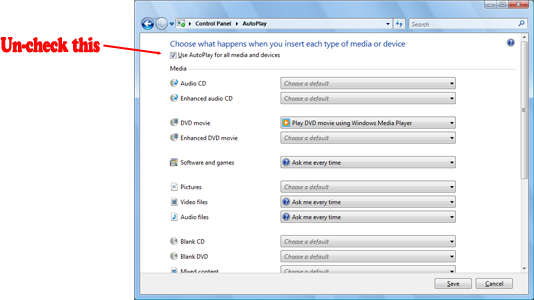
Now this trick may not work for everything. There might still be some nasty program that runs automatically for some reason. You’ll probably have to wait until Microsoft fixes things before you really disable AutoPlay fully.
For those times when you still need to AutoPlay a removable storage device, simply open the Computer window and right-click on a removable media icon. From the pop-up shortcut menu you can choose one of the top commands to have that media automatically played, installed a program, or open the media to view its files.

