Occasionally your Android device asks an important question. You touch a link or open a file and the phone or tablet wants to know, “Which app should you choose?” Two ominous buttons appear: Always and Just Once. What does that mean, and what if you screw up your choice?
The prompt looks similar to the one shown in Figure 1.
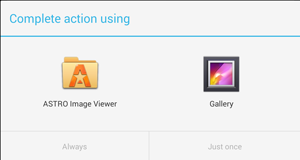
Figure 1. You can choose to use the selected app “Always” or “Just once.” It’s not an irreversible decision.
First you choose an app to open the file. All the listed apps do the job, so you can’t be wrong. What may bother you, however, is the next choice: Always to automatically choose the same app to open that type of file, or Just Once to be asked every time.
I prefer to use the same app as opposed to seeing the prompt over and over. So, for example, in Figure 1, I’d choose the Gallery app and then touch the Always button.
Behind the scenes, what happens is that you’re associating a file type with an app. In Figure 1, a JPG or JPEG file is being opened. The two apps presented are the ASTRO file manager and the Gallery. If I choose Gallery and then the the Always button, then all other JPEG files I open will automatically appear in the Gallery app. Most of the time that’s not a problem.
But what happens when I change my mind? Say, down the road I don’t want the Gallery app to open automatically. In that case you can reset things by following these steps:
- Open the Settings app.
- Choose the Apps category, which is also named Applications or even Application Manager.
- Choose the All category from the top of the screen (swipe left).
- Select the associated app, such as the Gallery.
- Touch the Clear Defaults button. The button is shown at the bottom of Figure 2.
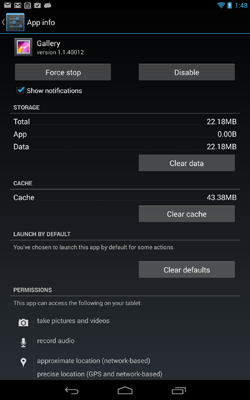
Figure 2. Changing the defaults for the Gallery app.
Using the Clear Defaults button doesn’t screw up anything. It doesn’t disable the app from doing what it normally does; it doesn’t uninstall the app. Instead, it removes any choices you’ve made for that app when you touched the Always button.
As an example, when you clear the defaults for the Gallery, it no longer automatically opens image files. Instead, you’ll see the prompt again (Figure 1). That’s the only difference.
So feel free to choose Always whenever you like. You can undo your decision later by clearing the defaults.

