After writing a kajillion books on using Android phones and tablets, I’d pretty much given up on the notion of file transfer between Android and the Macintosh. You can try. Sometimes it works. Most of the time, it doesn’t. That was until I finally discovered the Android File Transfer program.
I’m aware that there are, perhaps, six Macintosh users who have an Android phone or tablet. Most of the Mac crowd goes for the iPhone or iPad. That’s the way Apple wants it. If you’re a rebel, however, you probably want to experience the same thrill of connecting your Android device to your computer just like PC users, only because it’s better because you’re a superior Apple user.
Well fret no more.
Rather than try to connect the Android device and end up with limited success, you can pretty much guarantee success by using the Android File Transfer program. Get a copy at http://www.android.com/filetransfer/ Click the big Download Now button and install the program on your Mac.
The Android File Transfer program works instantly, the moment you plug it in. You’ll see a window appear, which looks like a Finder folder window, but it’s not. It’s a window onto your Android’s storage system.
In Figure 1, you see the Android File Transfer program displaying my Nexus 7 tablet’s file system on my iMac. You can browse files, copy them out of a folder or into a folder, and do all that wonderful, tedious file management stuff that PC users can do, which is described in my book.
When you’re done messing with files, quit the Android File Transfer program and unplug your Android device. Simple.
The only limitation I’ve found to using Android File Transfer is that the program’s folder window lacks file preview. I’m in the habit of tapping the spacebar when I view a file on the Mac. A nifty little pop-up window appears previewing a file’s contents. It’s a feature that reminds me of the old Magellan utility for DOS — something I’ve missed. But the Android File Transfer program doesn’t have that preview. Beyond that one item, however, it works like a charm.

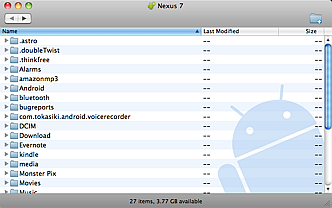

Have you tried SSHDroid? It basically runs an SSH server on your Android device, so you can log in from any machine (on the same Wi-fi network) without connecting the device to your computer (via a cable i.e.). I’ve tried it on Linux and Windows, and it works like a charm. It should work for a Mac as well, since the protocol is well defined.
Comment by sriksrid — November 28, 2012 @ 5:20 pm
Does SSHDroid require you to root the device?
Comment by admin — November 28, 2012 @ 5:24 pm
They claim that it works without rooting. However, my device is rooted, so I can’t be sure of the loss in functionality.
Comment by sriksrid — November 28, 2012 @ 8:31 pm
Seems like anyone interested in SSH would probably root their device anyway. It’s not something I would recommend to my readers, but I’ll try it out. Thanks!
Comment by admin — November 28, 2012 @ 8:33 pm